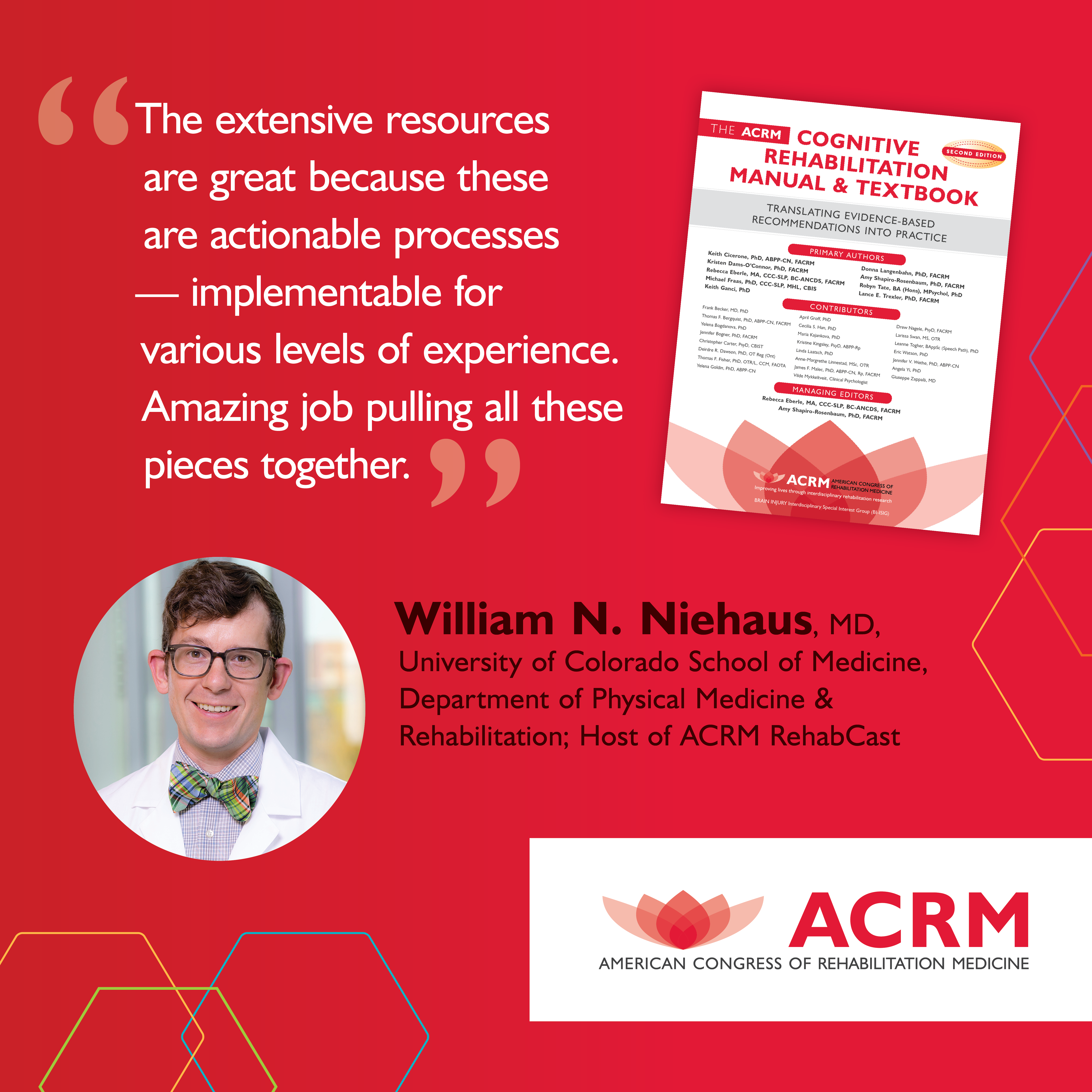ACRM SOCIAL MEDIA SET-UP PROCESS
for COMMUNITY GROUPS
An ACRM Community group may set-up a social media channels for their group by following these instructions & guidelines.
ACRM strongly encourages member involvement to manage and monitor ACRM Community Groups’ social media channels
REQUIREMENTS
- Community group must have at least one designated member assigned with the “Admin” role.
- This role may be the Communications Officer or a Social Media Officer, or other officer role.
- There may be more than one group member admin.
- Admin is tasked with keeping up with the page / channel regularly.
- “Regularly” is defined as weekly at a minimum.
- ***Ideally the admin would post & monitor 3x week***
- Group members must be enthusiastic about the channel AND committed to keep up required maintenance.
- Enthusiasm from majority of group members
- This kind of attention and “grooming” from the group members is critical to fertilizing the young channel and allowing for strong growth — to foster engagements and to try to gain traction and followers.
- “Regularly” is defined as weekly at a minimum.
- This role may be the Communications Officer or a Social Media Officer, or other officer role.
EXPECTATIONS
- Monitoring / posting by group members / group admin (“Communication Chairs”): at least once a week.
- ACRM Staff will monitor and post only occasionally.
- The success of the channel relies on its admins and the group members to frequent the channels and post to them, like & share.
- Inactive Page / channel WARNING:
- Community Groups should not start /or open channel without commitment nor without ACRM Staff prior approval.
- Pages / channels that go stale, can be most attributed to lack of member involvement / oversight & postings.
- Stale pages / channels do not promote the lively personality and professionalism that ACRM stands for.
- Inactive pages / channels may be “closed down” at the discretion of ACRM staff.
ACRM Community Group COMMUNICATION CHAIR EXPECTATIONS
- POST:
- using the ACRM group profile / handle at
- FREQUENCY: at least once per week on the group’s social media channels (Facebook Page, Facebook Group, Twitter and Linked In).
- MONITOR:
- watch-out for and remove promptly any spam posts.
- alert ACRM staff (name / email here socialmedie@ACRM.org) immediately of any questionable post or any post with a question.
PROCESS
- Group determines when they are ready, and when they have a commitment from at least one dedicated member (or ideally the enthusiasm of multiple members) to oversee and monitor for the long haul.
- Group alerts Terri about their commitment & intent & desired social media channels:
- Facebook Page: where most art at. Global reach.
- LinkedIn: the professional water cooler corner
- Twitter: increasingly becoming more relevant in rehabilitation / medical fields. Twitter can be a good place to reach out & attract attention from press / media / producers, journalists & connect / find others globally.
- ACRM staff provides the graphics
- ACRM Glenn Collins and Signy Roberts to be made admins.
Have Questions about the Community Group? Contact the Chair of the Community Group >>>
PAGE SET-UP INSTRUCTIONS
How to Create Your ACRM Community Group Page on Facebook:
- Please be sure to create a Facebook “Page” not a “Group”
- Go to top right of Facebook page Drop Down menu
- Select: Create Page
- Select: Company, Organization or Institution
- Choose Category: Non-profit
- Organization name: Enter: “ACRM” followed by the official group name.
- EX: “ACRM Arts & Neuroscience Networking Group”
- Use provided graphics for your profile picture and the header graphic for that Facebook page:
- Make ACRM Glenn Collins and Signy Roberts as Page admin.
- may need to “Friend request” them in Facebook first
- Notify Terri, Glenn and Signy upon set-up completion. Congratulations!
- Now spread the word about your new page & encourage engagement:
- “SHARE” the page with your colleagues & post about this new page to other related org pages & listservs
- Monitor & post newsworthy / encouraging info often (3x week ideal!)
- Be sure to tell your whole group to LIKE the page & to engage.
- pose questions & use this page to connect & have conversations
How to Create Your ACRM Community Group Account on Twitter:
- Create a Twitter Account
- Go to http://twitter.com/signup
- Enter your full name, phone number, and a password.
- Click Sign up for Twitter.
- In order to verify your phone number, Twitter will send you an SMS text message with a code. Enter the verification code in the box provided.
- Once you’ve clicked Sign up for Twitter, you can select a username (usernames are unique identifiers on Twitter) — Enter: “ACRM” followed by the official group name.
- Ex: “ACRMCancerRehab”
- Double-check your name, phone number, password, and username.
- Click Create my account.You may be asked to complete a Captcha to let us know that you’re human.
- Use provided graphics for your profile picture and the header graphic for that Facebook page:
- Share the Password with ACRM Glenn Collins and Signy Roberts.
- Notify Terri, Glenn and Signy upon set-up completion. Congratulations!
- Now spread the word about your new page & encourage engagement:
- “SHARE” the page with your colleagues & post about this new page to other related org pages & listservs
- Monitor & post newsworthy / encouraging info often (3x week ideal!)
- Be sure to tell your whole group to follow the page, favorite, retweet, quote & to engage.
- pose questions & use this page to connect & have conversations
How to Create Your ACRM Community Group Page on LinkedIn:
- Please be sure to create a LinkedIn Group
- Go to the top navigation, click the Groups link
- Go to My groups
- Select: Create Group
- Provide your group information and settings
- Organization name: Enter: “ACRM” followed by the official group name.
- EX: “ACRM Arts & Neuroscience Networking Group”
- Use provided graphics for your profile pict and the header graphic for that Facebook page:
- Make ACRM Glenn Collins and Signy Roberts as Page admin.
- may need to invite them to join the group
- Notify Terri, Glenn and Signy upon set-up completion. Congratulations!
- Now spread the word about your new page & encourage engagement:
- “SHARE” the page with your colleagues & post about this new page to other related org pages & listservs
- Monitor & post newsworthy / encouraging info often (3x week ideal!)
- Be sure to tell your whole group to JOIN the page & to engage.
- pose questions & use this page to connect & have conversations
Please let us know of any questions & suggestions for promotions/ making noise for your Group to get traction, to gain followers & to groom leaders.
Please keep us updated.
ACRM acronym usage guidelines:
Abbreviations to be avoided whenever possible. When abbreviations are unavoidable — the spelled out version should be in the same view / somewhere nearby.
Rationale: ACRM has been faulted for having too many abbreviations making it hard for new-comers, so for that reason ACRM should try and present NON-abbreviations to all outward-facing communications — or when unavoidable — to at least spell-out the name somewhere nearby whenever an abbreviation is unavoidable