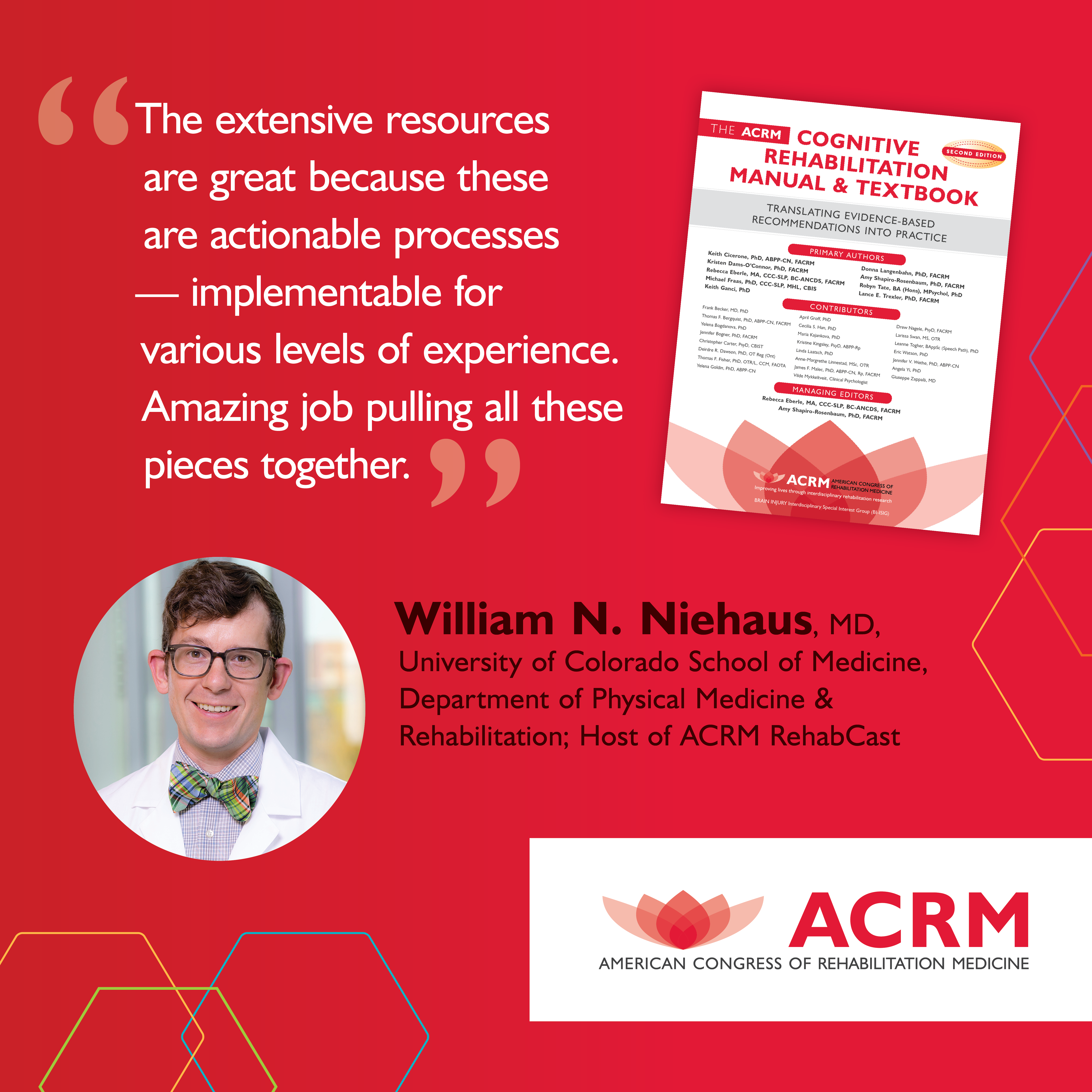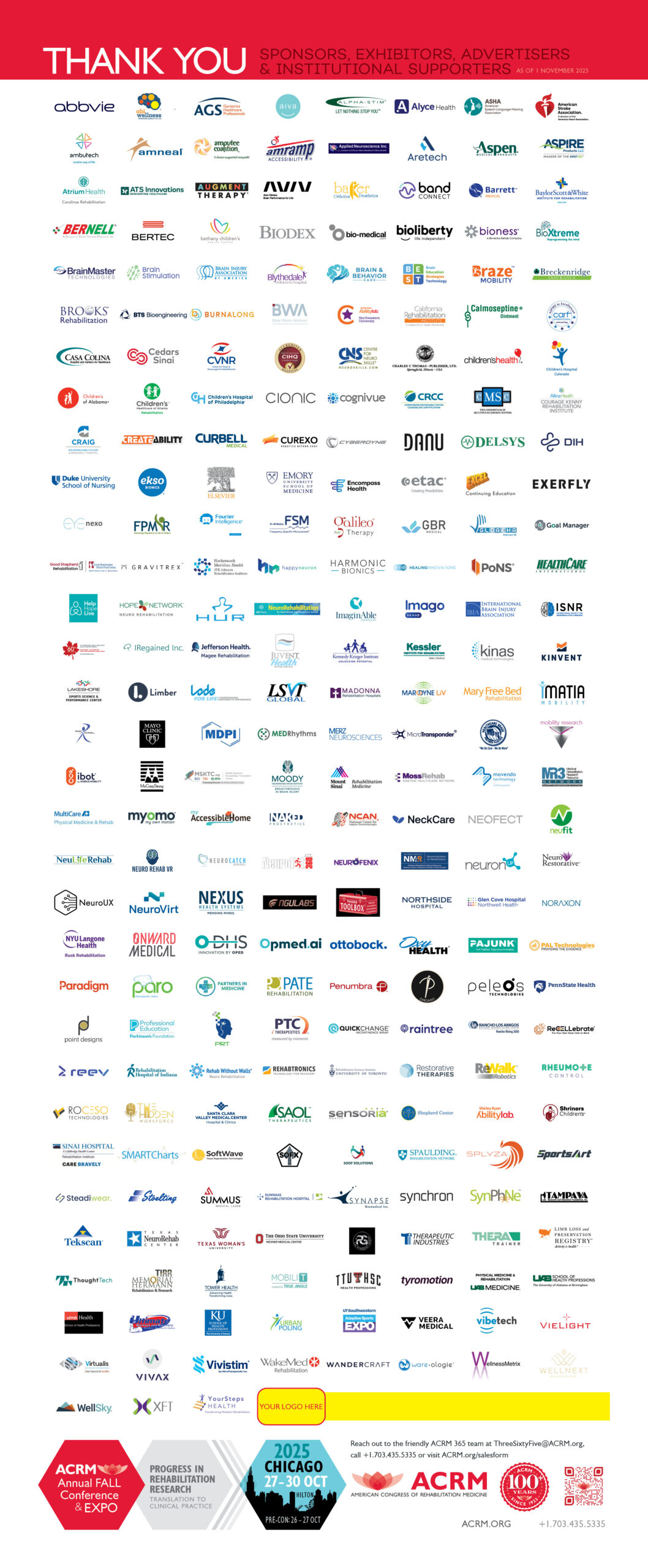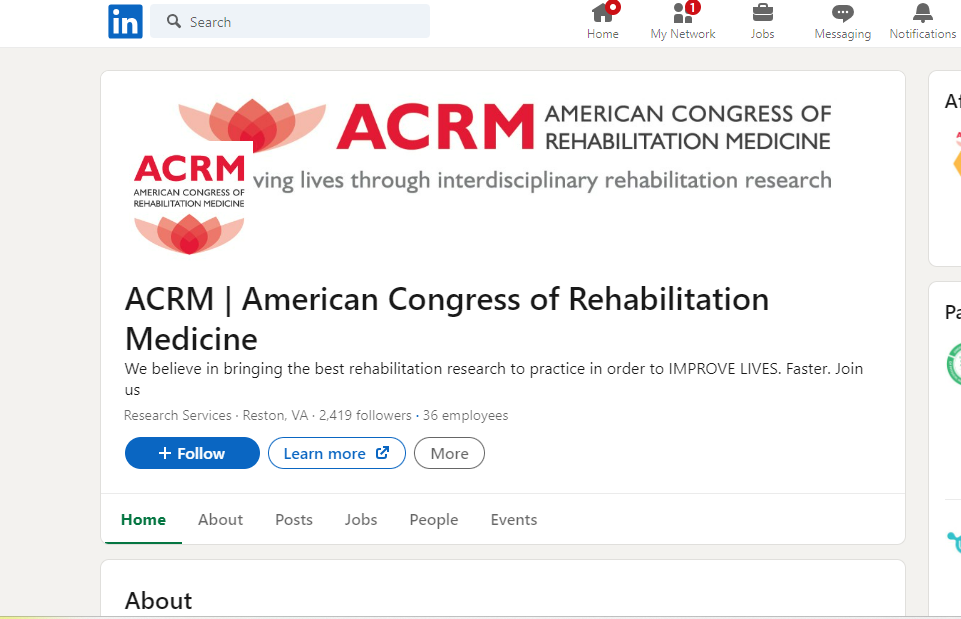
Click to Follow ACRM on LinkedIn
ACRM has a company page on LinkedIn.
From this page, you can:
- Follow ACRM and then see ACRM news posts in your LinkedIn newsfeed.
- Add ACRM to your profile under “Experience” section (as a member).
- This will show the world your membership with ACRM and you can describe your length of membership and add detail to your work at ACRM to enrich your resume.
- LinkedIn considers “employees” as “members” for associations like ACRM.
- Add ACRM to your use profiles under “Volunteer” section
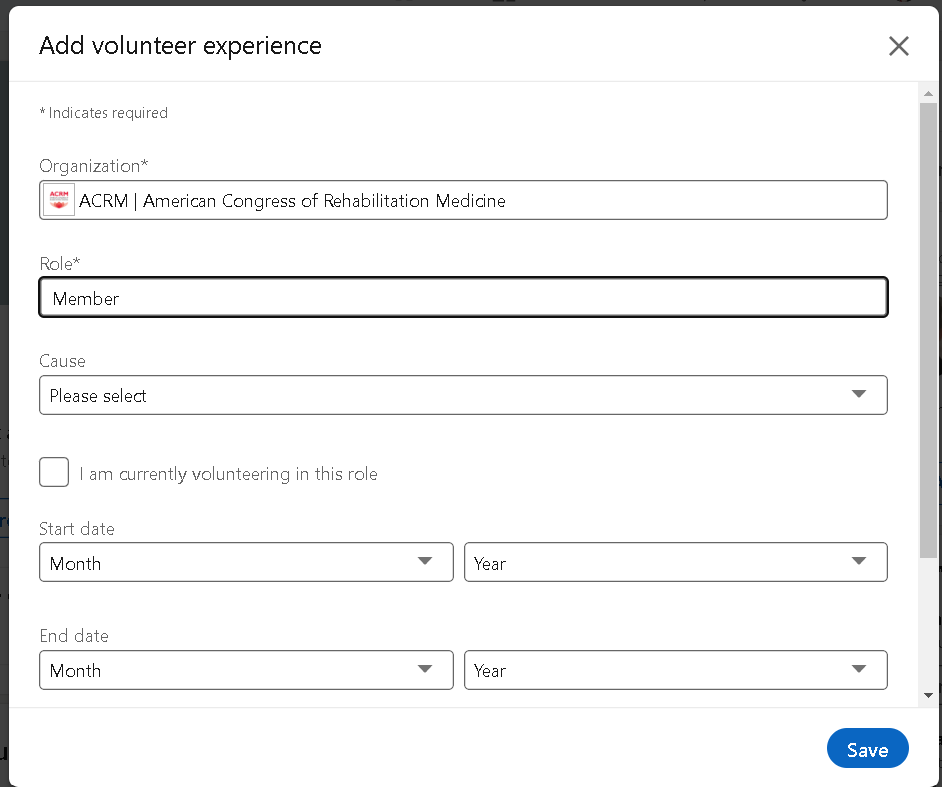
HOW TO add ACRM to your LinkedIn Experience and Volunteer sections:
- Go to your LinkedIn profile page and ADD PROFILE SECTION*
- Under ADDITIONAL, click +Add Volunteer Experience
- In the Company
Name / Organization field, enter “ACRM” (and select “ACRM | AMERICAN CONGRESS OF REHABILITATION MEDICINE”) - In the Title / Role field, enter “Member”
- Description: optional: add detail about your involvement
FOLLOW ACRM on LinkedIn CLICK HERE to FOLLOW
Add ACRM Groups to your LinkedIn profile
- ACRM LinkedIn group: http://www.linkedin.com/groups/4107710/profile
- ARCHIVES LinkedIn group: http://www.linkedin.com/groups/4107727
- ACRM Brain Injury ISIG group: http://www.linkedin.com/groups/5107715
-
ACRM Spinal Cord Injury ISIG group: http://www.linkedin.com/groups/5116658
-
ACRM Early Career Networking Group: http://www.linkedin.com/groups/5116588
-
ACRM International Networking Group: http://www.linkedin.com/groups/5116646