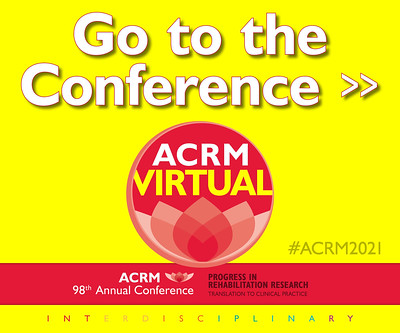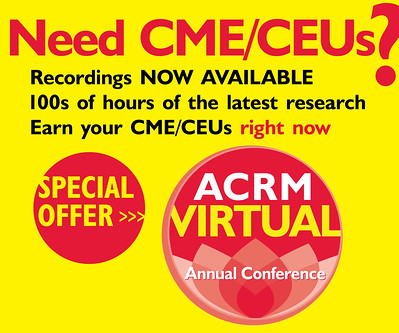PRESENTER RESOURCES
THANK YOU for submitting a proposal to present your research at the Virtual ACRM Annual Conference, Progress in Rehabilitation Research. The Program Committee is delighted to welcome you to the conference faculty. Please bookmark this page and check back frequently for presenter updates, deadline reminders and more.
We aim to keep you informed and supported to ensure the best presenter experience possible. If you don’t find the answer to your question here, please contact speakers@ACRM.org.

Key Actions & Deadlines
REGISTRATION >>
ACCEPTANCE/ DECLINE NOTIFICATION
- Instructional Course acceptance/decline notifications due to submitters — 20 March 2021
- Symposia acceptance/decline notifications due to submitters — 2 MAY 2021
- Paper & Poster acceptance/decline notifications due to submitters — 20 MAY 2021
- Late-Breaking Research poster acceptance/decline notifications due to submitters — 20 AUGUST 2021
POSTER AND ORAL PRESENTATIONS
- Paper & Poster Presenter Registration Deadline — 26 JULY 2021
**The abstracts of all qualified scientific papers and posters presented at the ACRM 2021 VIRTUAL Annual Conference will be published in the Archives of Physical Medicine and Rehabilitation. To qualify, paper and poster presenters must register for the conference by 5:00 PM ET on 26 July.
POSTER PRESENTER DEADLINES
- Poster Upload (PPT or PDF) for Award Consideration — 16 AUGUST 2021
- Final Poster Upload (PPT or PDF) — 31 AUGUST 2021
- Deadline to Pre-Record Your Presentation — 14 SEPTEMBER 2021
FINAL PRESENTATION DEADLINES
- Presentation PowerPoint Due: 17 AUGUST 2021
Time for Review Turnaround: 4 business days - Presentation Recording Due: 14 SEPTEMBER 2021
- All Presentation Content available in the Online Program: 24 SEPTEMBER 2021 (1st day of the conference)
**NOTES:
- All presentation PowerPoints MUST be reviews prior to pre-recording. Reviews are to ensure CME/CEU compliance
- Presentation Pre-Recording will have the following options:
- Individual Presentations can upload their individual slides sets and record via the Presenter Portal
- Presenters can upload (1) presentation slide deck and record (1) Mp4 video
Continuing Education Requirements
As the premier conference for interdisciplinary rehabilitation research, the ACRM Annual Conference offers the opportunity to earn Continuing Education (CE) contact hours in your choice of 14 disciplines. Accordingly, your presentation must be reviewed for compliance with CE requirements. The presentation file will be reviewed to verify that:
1. All required CE Compliance Slides are included
2. The content is suitable for our interdisciplinary audience
3. The presentation is free of commercial content
4. The presentation generally matches up with the learning objectives for the session.
Review Presenter Guideline for CE Compliance
Please download the required Presentation Template when creating your presentation. It includes the slides required for compliance with Continuing Education guidelines and disclosure of any conflicts of interest.
How-To Webinars for Presenters
HOW TO PRE-RECORD AN INSTRUCTIONAL COURSE
Led by ACRM Senior Program Manager, Maegan Criscione, this webinar provides step-by-step instructions for pre-recording your Instructional Course. Learn about the recording options for 2021 and how to incorporate live video segments via Zoom for better attendee engagement and interaction. Hear about what worked best for presenters last year and what’s been improved for 2021.
If you missed the live webinars, please click below to watch the recorded version now. We recommend also downloading the PDF version of these instructions for easy reference as you plan your presentation.
HOW TO PRE-RECORD CORE CONTENT
Led by ACRM Senior Program Manager, Maegan Criscione, this recorded webinar provides step-by-step instructions for pre-recording symposia, special symposia and oral presentations (papers). Learn about the recording options for 2021 and how to incorporate Live Q&A Chat and Discussion tools for better attendee engagement and interaction. Hear about what worked best for presenters last year and what’s new for 2021.
HOW TO PRE-RECORD E-POSTERS
Led by ACRM Senior Program Manager, Maegan Criscione, this webinar provides step-by-step instructions for pre-recording scientific e-posters. Learn about the recording options for 2021 and how to incorporate Live Q&A Chat and Discussion tools for better attendee engagement and interaction. Save the date and plan to participate in the LIVE webinar.
HOW TO PRE-RECORD FROM YOUR ACRM PORTAL
Recording an audio file, with or without video, within the ACRM Presenter Portal or Poster Portal is an easy way to pre-record your presentation on your own schedule. These portals are available 24/7 for your convenience. Simply click through your presenter tasks and follow the instructions provided. Each presenter will pre-record a narration of their own slides. Attendees will click through the presentations in the order your presenters are listed in the program.
NEW in 2021: Presenters can choose to video-record themselves as they present. Your face will be visible to attendees in a sidebar pop-up window while viewing your slides.
CLOSED CAPTIONING
NEW in 2021: ACRM is pleased to offer closed captioning for all presentations pre-recorded via the ACRM Presenter and Poster Portals. This feature is not available for video-recorded presentations at this time.
PLEASE NOTE: It is important to coordinate with your presentation team prior to pre-recording to confirm that everyone is using the same format. For example, video presentations created in Zoom cannot be combined with presentations created in an ACRM portal to build your session. All presentations within your session must either be individually pre-recorded from an ACRM portal or collaboratively pre-recorded with your co-presenters via a screen share program such as Zoom.
VIDEO EDITING TOOLS
To assist with compilation of multiple videos into one presentation, the ACRM Program Committee offers the following list of programs that they have successfully used in the past to combine Mp4 video files for their own presentations.
*PLEASE NOTE: This information is intended as a convenient resource and is not a product endorsement. ACRM does not offer training, trouble-shooting, or reimbursement for any program listed.
- Video Editor (Microsoft Windows)
- iMovie – for Mac users
- Microsoft Photos
- Adobe Premiere Pro
Questions?
If you are not sure which recording option is best for your presentation, or have concerns about how certain aspects of your presentation will convert to a virtual format, please CLICK HERE >> to schedule a meeting with ACRM staff. Please bookmark the following webpages for handy future reference and add speakers@ACRM.org to your contacts/safe senders list.
- Presenter Resources for presentation requirements, deadlines and updates.
- Frequently Asked Questions
- Speakers@ACRM.org for answers and assistance.