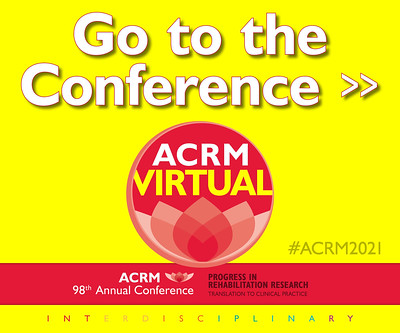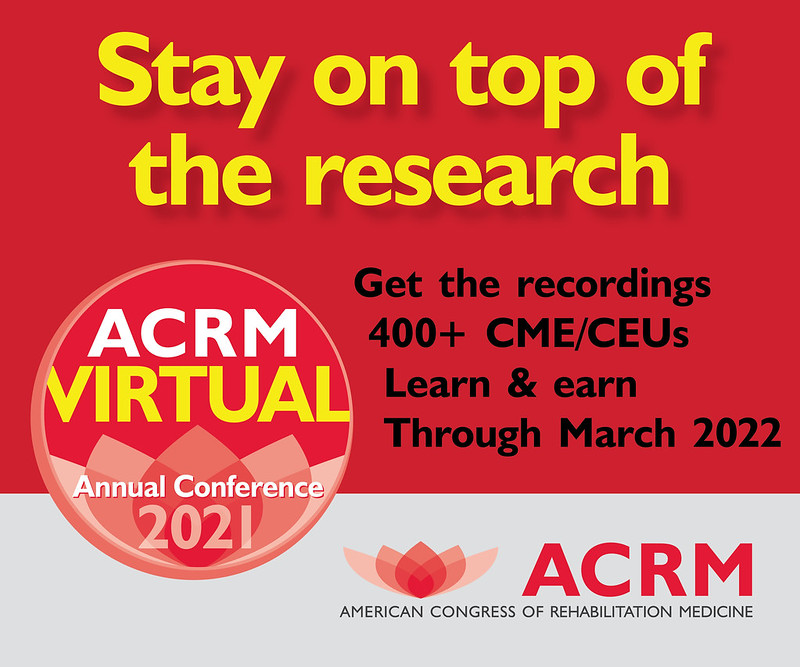How to Pre-Record an Instructional Course
 Watch the Webinar for Instructional Course Presenters
Watch the Webinar for Instructional Course Presenters
For complete, step-by-step instructions for pre-recording your instructional course for the ACRM 2021 VIRTUAL Annual Conference, please watch the previously recorded presenter webinar below, led by Senior Program Manager, Maegan Criscione.
 Reference the following CHECKLIST as you build your course.
Reference the following CHECKLIST as you build your course.
- Review your course outline and determine when your live breakout sessions will be scheduled. [Tutorial Pgs 2-9]
- 4-hour Instructional Courses must include at least 2 hours of recorded educational content. Additionally, they may include up to 1.5 hours of discussion time via live video breakouts. A maximum of 3 breakout discussions (30 minutes each) can be supported per instructional course.
- 8-hour Instructional Courses must include at least 4 hours of recorded educational content. Additionally, they may include up to 3 hours of discussion time via live video breakouts. A maximum of 6 breakout discussions (30 minutes each) can be supported per instructional course.
- Breakouts must be a minimum of 30 minutes long and can only be scheduled in 15-minute increments.
- Reach out to meetings@ACRM.org for help specific to your course
- BY 1 AUGUST: Schedule your live breakout sessions: [Tutorial Pg 6]
- Log into your Presenter Portal
- Complete the “Instructional Course Live Video Breakouts” task
- Coordinate with your co-presenters to determine which recording option works best for your presentation team: [Tutorial Pg 12-14]
- Record via your ACRM Presenter Portal – This option enables each presenter to record their part of the presentation at their own convenience. Attendees will click sequential links to view the presentation in the order in which presenters are listed in the abstract. OPTIONAL: This year, presenters can also video record themselves as they talk and attendees will see their face in a sidebar pop-up window as they view the slide presentation. [Tutorial Pg 16]
- Record an Mp4 video – NOTE: This option is required if you plan to play videos during your presentation. This option allows a presentation team to assemble via a screen share program, such as Zoom, and video record their presentation from start to finish.
- NOTE: The individual members of a presentation team must all agree to use the same recording option. ACRM cannot combine presentations created in different formats into the same session.
- BY 17 AUGUST: *BEFORE PRE-RECORDING YOUR PRESENTATION* – Your presentation slides must be reviewed for CME/CEU compliance per ACCME guidelines. [Tutorial Pg 11]
- Download the required Presentation Template with Disclosure Slides and use it to create your slide deck.
- If you will pre-record your own presentation from your Presenter Portal, click the “Upload Your Presentation Slides” task to complete the review.
- If your presentation team will collaboratively record an Mp4 video of their presentation, the lead presenter (the first author listed on the abstract) is responsible for compiling all presenter slides and uploading one presentation (PDF or PPTX) for review.
- Allow up to 6 business days for review.
- You will be notified via email if there are changes that need to be completed and when your presentation is approved.
- If you record your presentation before it has been reviewed and you have to revise your slides and upload a new version, you will lose any recording you have already completed.
- Record Your Presentation
- BY 14 SEPTEMBER: Complete your recording from your Presenter Portal or upload your Mp4 file.
 DOWNLOAD the Formatting & Pre-Recording Tutorial (PDF)
DOWNLOAD the Formatting & Pre-Recording Tutorial (PDF)
When using the Checklist above to create your presentation, we recommend also downloading the Formatting & Pre-Recording Tutorial for Instructional Course Presenters for convenient reference to detailed instructions. The “Tutorial Pg” notations found in the Checklist refer to this document.