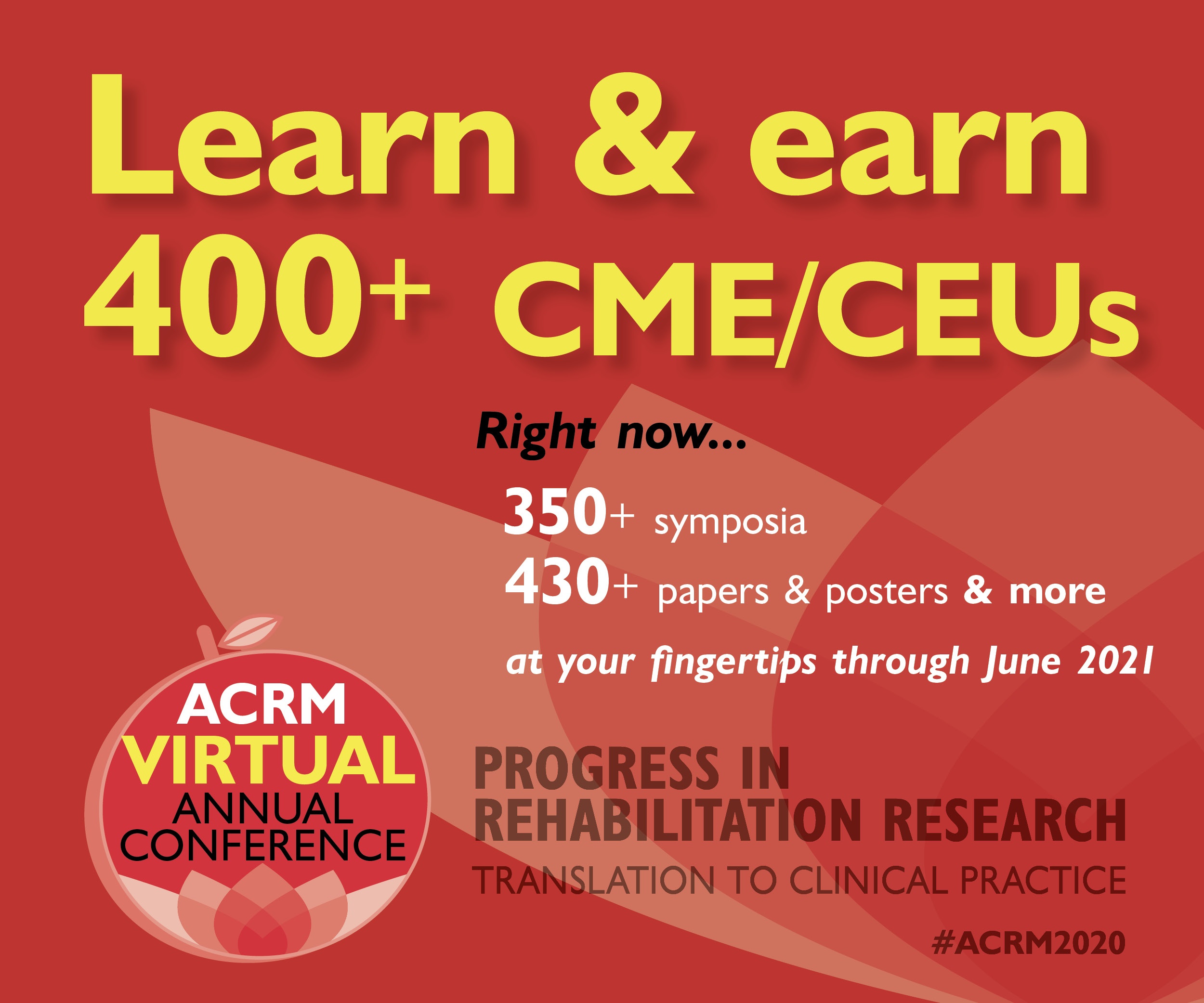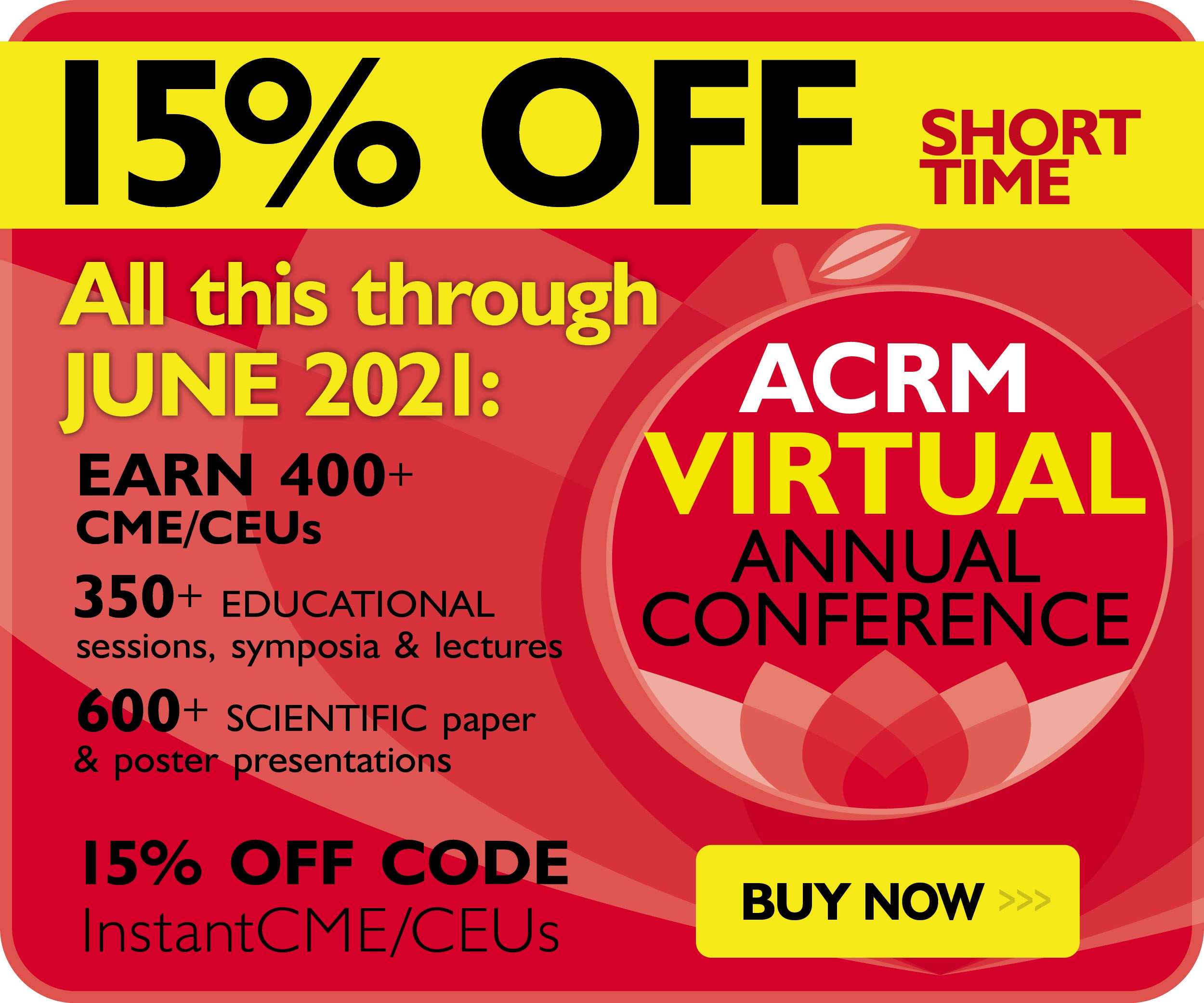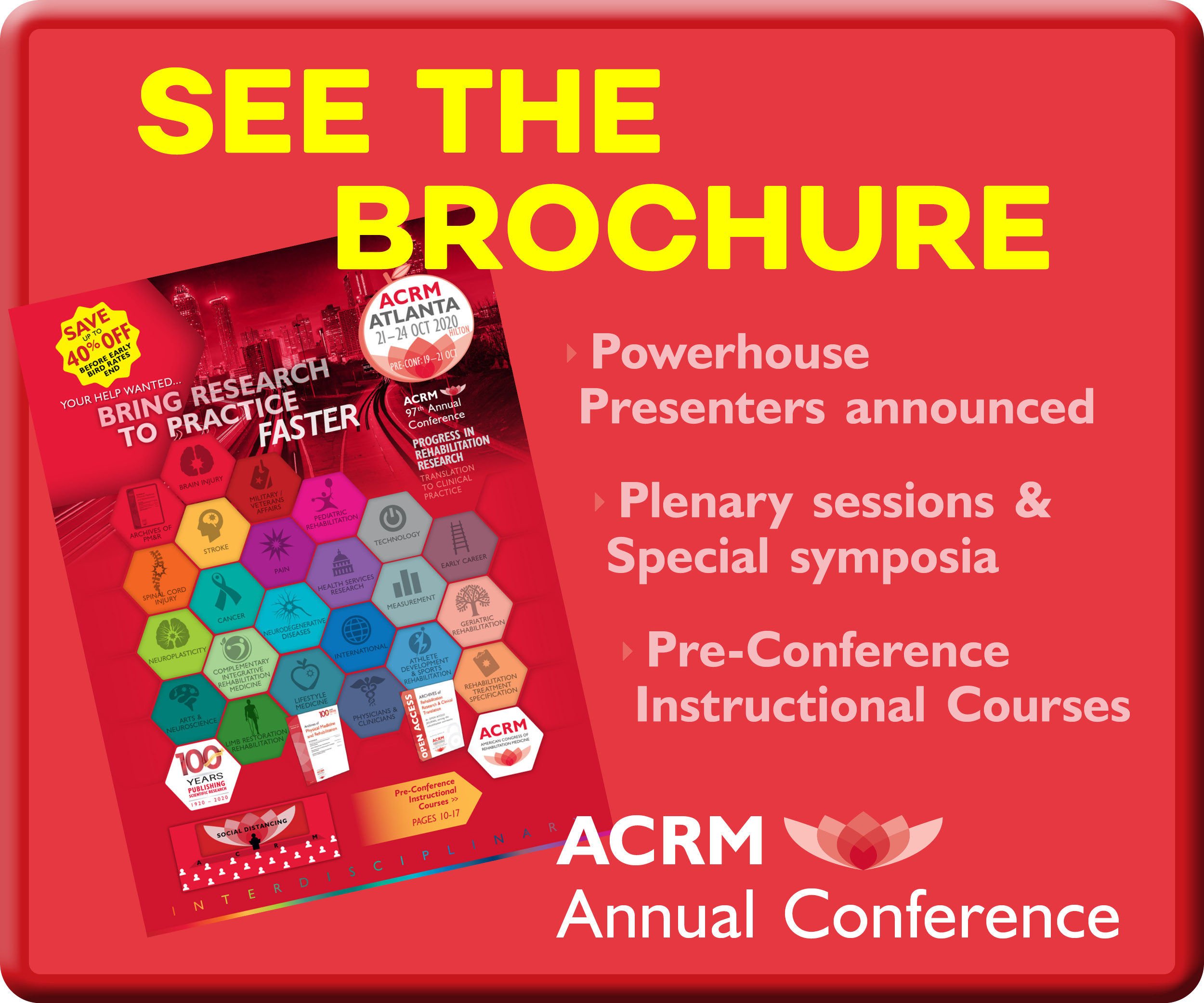HOW TO RECORD A POSTER
Watch How-To Tutorial for Audio Recording your Presentation >>
Download Audio Recording Tutorial (PDF) >>
AUDIO RECORDING YOUR ePOSTER
PREP YOUR POSTER BEFORE YOU RECORD:
ACRM does not require or provide a specific template for posters. Your final poster file must be uploaded from your Poster Portal in PDF format. If you choose to use a template, please be aware that the e-poster system will not trim anything from the edges. Whatever is on the final file will show in the Online Program when uploaded.
POSTER SIZE
There are no technical limits to posters but the typical aspect ratios are 16X9, 9X16 or 4X3. We recommend an image resolution of 1080p or higher, but any size is acceptable.
PRE-RECORDING
Your ACRM Poster Portal is available 24/7 for your convenience. Your poster presentation can be up to 17 minutes long. If your poster qualifies as “enduring content” and you would like to make it available to registered attendees seeking Continuing Education contact hours post-conference, your poster must be 15-17 minutes long.
1. Log into your Poster Portal.
2. If you have not already done so, click the task to “Upload Your Poster” (PDF, PPTX, JPEG, Word)
3. Then click the task to “Record Your Poster Audio.”
5. Click the task “Live Q&A Chat” to schedule this feature during your presentation. Although not required, this interactive feature is highly recommended. During the scheduled time of your presentation, attendees can type-in their questions and you can respond in real-time from your poster portal.
To get started, we recommend first watching the step-by-step tutorial (above) to become familiar with the recording process. You may also wish to download the PDF of instructions for convenient reference.
UPLOAD & RECORDING DEADLINES:
- 30 SEPTEMBER – Deadline for uploading a slide of your finalized poster in your Poster Portal.
- 7 OCTOBER – Deadline for pre-recording an audio narration of your poster in your Poster Portal.
REGISTRATION
All presenters are required to register for the conference through the Registration portal. Register early for lowest rates and enter your Presenter Discount code at checkout for an additional 20% OFF your total purchase.
For those who want to do it all, the WORLD PASS boasts a tremendous value! See Registration Rates here.
Save even more by first renewing/purchasing ACRM Membership!
Non-members receive a six-month introductory ACRM membership with registration, providing access to your choice of 22 specialized ACRM Community Groups.
If you have registration questions or need assistance, please contact MemberServices@ACRM.org.
BEST PRACTICES RECORDING TIPS
1. Chrome is the preferred browser for this recording.
3. Stand if possible while recording to stay alert and energized.
4. Be focused on the delivery and not the technology. Practice and get familiar with the technology and your recording environment.
6. Review all ACRM training or platform tutorials available to you in advance.
FOR BEST AUDIO
1. Avoid using your laptop microphone whenever possible. Earbuds with a microphone are usually better and there are many affordable external microphones available.
2. Don’t turn your head away from the screen when recording your audio – the audio sounds best when you talk speaking directly to the screen.
3. We suggest wearing earbuds or external headphones to avoid your computer audio creating a ‘bounce back’ effect on your audio recording.
4. Use humor, inflection and intonation in your presentation. Avoid simply reading from your script.
5. Get close to the microphone. The further away, the more the ‘chamber echo’ effect will kick in.
6. Playback the audio to ensure the equipment you are using is good quality.
RECORDING ROOM
1. Use a small, carpeted room with low ceilings. Avoid a room with a lot of hard surfaces or larger rooms.
2. If recording at your residence, try to use internal rooms to avoid public noise (sirens, birds, wind chimes, construction or other bleed thru audio disturbances). Basements are ideal if they are carpeted.
3. Try to restrict colleagues or family activity (televisions, doors slamming etc.) Let them know the importance of your audio environment for the time you are rehearsing and conducting your final recording.
4. Avoid clutter in and around you. Go for the minimalist affect. This will help your focus, feel secure in your delivery and will avoid audience distraction.