ATTENDEE TIPS & TOOLS
Before attending the ACRM 97th Annual Conference, please read through these Tips & Tools to optimize your experience.
How do I Attend the ACRM 97th Annual Virtual Conference?
- Your starting point for attending the conference is the ACRM Online Program >>
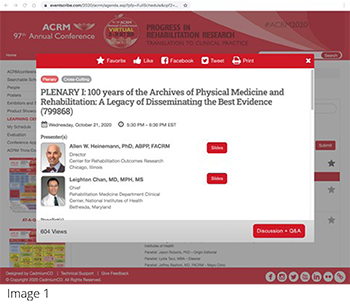
- Click Log in (located top right) and enter your Access Key code.
- Have your Access Key code information ready.
- Your Access Key code was emailed to you at the email addresses that you used to register.
- Look for the email from: meetings@ACRM>org.
- You can recover your Access Key code here >>
- Your Access Key code was emailed to you at the email addresses that you used to register.
- Use the navigation on the left side of the screen to search the schedule by title, speaker, and track.
- You can also use the buttons in the center of the Home Page >> to directly link to certain segments of the conference.
- To attend a specific session, select it in the online program and click SLIDES (for just the slides) or PRESENTATION (for the slides plus audio). See Image 1 >>>
- TIP: sessions are best experienced when viewed in presentation order, starting with the presenter at the top and working your way down in consecutive order.
- All times are listed in U.S. Eastern Standard Time Zone.
- This is important if you wish to participate in the Q&A chat at the end of a presentation, which is scheduled to begin at the time the presentation ends.
- For instance, if you are attending a session scheduled to go live at 10:00 AM, and the presentation is 45 minutes in length, the Q&A Chat will be attended by the presenter(s) (if the presenter has selected this option) from 10:45 to 11:05.
- Please note, some presenters may choose to not be available for LIVE Q&A Chat.
- Registered attendees may enter questions in advance of the session.
- This feature is expected to be available by 19 October.
- Sessions will become available starting at their designated presentation day and time and will then be available to registered attendees through 30 June 2021.
- You will be able to access content for the day(s) and sessions covered by your registration.
Download & use the ACRM Conference App
- Complementing the Online Program experience is the ACRM conference app >>
- Using the App in conjunction with the Online Program to make the most of your virtual Conference experience
- Download the app (available on the App store & Google play). Search for “ACRM Events.”
- Have mobile device charged up and handy.
- Use the app for notifications, networking features and other tools to enhance the conference experience.
- For example, use the app to look-up presenters and read their bios while watching their session
- Use the app to tweet about a session.
How do I attend a Community Group Meeting or Meet & Greet?
- Attending Community Group Meetings is a great place to begin or continue to connect with others attending the conference within the areas of the conference attendees interest.
- This year, the meetings are set up in a combination Business and Meet and Greet format to allow that in-person networking feeling.
What to Expect
- The Meetings will be held LIVE (not recorded) to allow the face to-face interactions.
- Although the meeting format will vary from group to group, the beginning of each meeting will begin with an introduction and welcome and review of the groups mission and goals.
- The second half of the meetings will allow for breakouts to step into task force meetings that continue to allow a real, authentic social interaction and an opportunity to join current projects or discuss your idea for projects, that will build your CV and further your opportunities for networking.
- The flexible format of the Community Group Meetings allows attendees to join for as long as desired or visit several meetings during the scheduled time slots.
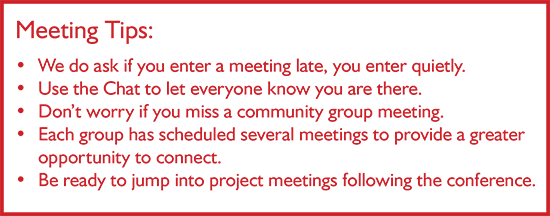
Equipment & Materials
Test Your Equipment in Advance
- Please check your system at least 15 minutes prior to the session that you plan to attend.
- Check your network connection, speakers or headphones, and device battery/electrical connection.
- Please have your Access Key code ready and accessible throughout the conference.
- For optimal experience, we recommend you use a computer or a tablet.
- The ACRM Conference App >> is available for download and can be used to complement your conference experience.
- Find the ACRM Events App in the Apple Store & Google Play.
- More info at ACRM.org/app.
- For the best browser experience — use Chrome.
- We do not recommend Internet Explorer or Firefox.
- If you experience issues, you may need to adjust your browser’s filter or firewall.
- For help, go to the ACRM TECH DESK: COMING SOON
Control Your Environment as Best You Can
- Mute devices that may interfere with your computer or tablet audio.
- Create a learning-conducive environment by eliminating as many distractions as you can, including other tabs open in your browser.
- If possible, mute any notifications you regularly receive and let your family or coworkers know when you will be attending conference sessions.
- TIP: Use the flyer that mailed with your October issue of the ARCHIVES of Physical Medicine & Rehabilitation & tape it to your door
- Consider what you may need during the conference, such as device chargers, materials for taking notes and jotting down questions, your conference Access Key code, etc.).
Troubleshooting Technical Difficulties
- The conference technology runs on higher bandwidth; some Wi-Fi connections may be uneven or inconsistent.
- Some networks may advance slides more slowly or they may cause the audio to lag. If you experience this, please try to refresh the page.
- If you have problems within the Cadmium platform, there will representatives from Cadmium available to help during the conference hours. Please plan accordingly if you require their help.
- For assistance, go to the ACRM TECH DESK: COMING SOON
Engagement Through Discussion & Q&A Chat
Live Q&A Chat
- Attendees will have the opportunity to type questions into the Q&A Chat box during speaker presentations that have this option on the date and time the presentations goes live.
- If presenters have chosen to utilize this function, they will be available and actively participate during the time of the scheduled session and for 20 minutes at the conclusion of their presentation.
- The Q&A Chat box will be live through June. However, please note that presenters are not expected to answer any questions after the conference concludes.
Attendee Discussion 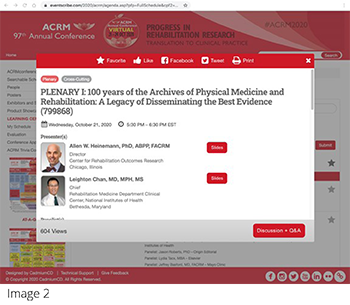
- Attendees will have the opportunity to type discussion points into the attendee discussion box.
- Other attendees have the opportunity to join that conversation and converse with them via discussion chat. See Image 2.
Education at the ACRM Annual Conference
- All registration options include CE processing for events that offer it.
- Some events (such as Meetings, Meet & Greets & Learning Centers) do not qualify for continuing education credits.
- There are hundreds of hours of educational content that do qualify: such as the Instructional Courses, Plenaries, and Symposia.
- ACRM offers CME/CEU contact hours in your choice of 13 disciplines.
- A general Certificate of Attendance is also available for other conference attendees indicating the number of education credits earned.
- This form may be submitted to organizations or professional accrediting bodies as proof of attendance.
- Please visit ACRM.org/credits to learn more.
Make the Most of Your ACRM Annual Conference Experience
- Please see the full conference schedule at ACRM.org/OP >> to plan your attendance in advance.
- This is important if you want to participate in Q&A Chat sessions.
- Please visit all areas of the conference, including the ACRM 2020 Exhibitor Listing, Learning Center, and Product Showcase.
- Please note times that these areas are open with staff and industry partners available to chat.
- Don’t miss the many networking opportunities.
- Join the community group meetings set up throughout the conference and connect with fellow attendees and presenters.
- Want to connect with a fellow attendee?
- Go to the app, look up the attendee’s profile, and send them a message. This is one of the many ways you can connect directly with other attendees.
- There are also private Facebook and LinkedIn Groups set up for this purpose.
- Please introduce yourself & ask questions in these exclusive groups:
- Facebook Group for ACRM Attendees >>
- Linked-In Group for ACRM Attendees >>
- For more on networking at the conference, please visit
- Don’t miss the ACRM Learning Centers here >>.
In general, we recommend using the following rules of thumb for all online meetings:
Live ACRM Help
Additional Resources
For more advice, please see:






