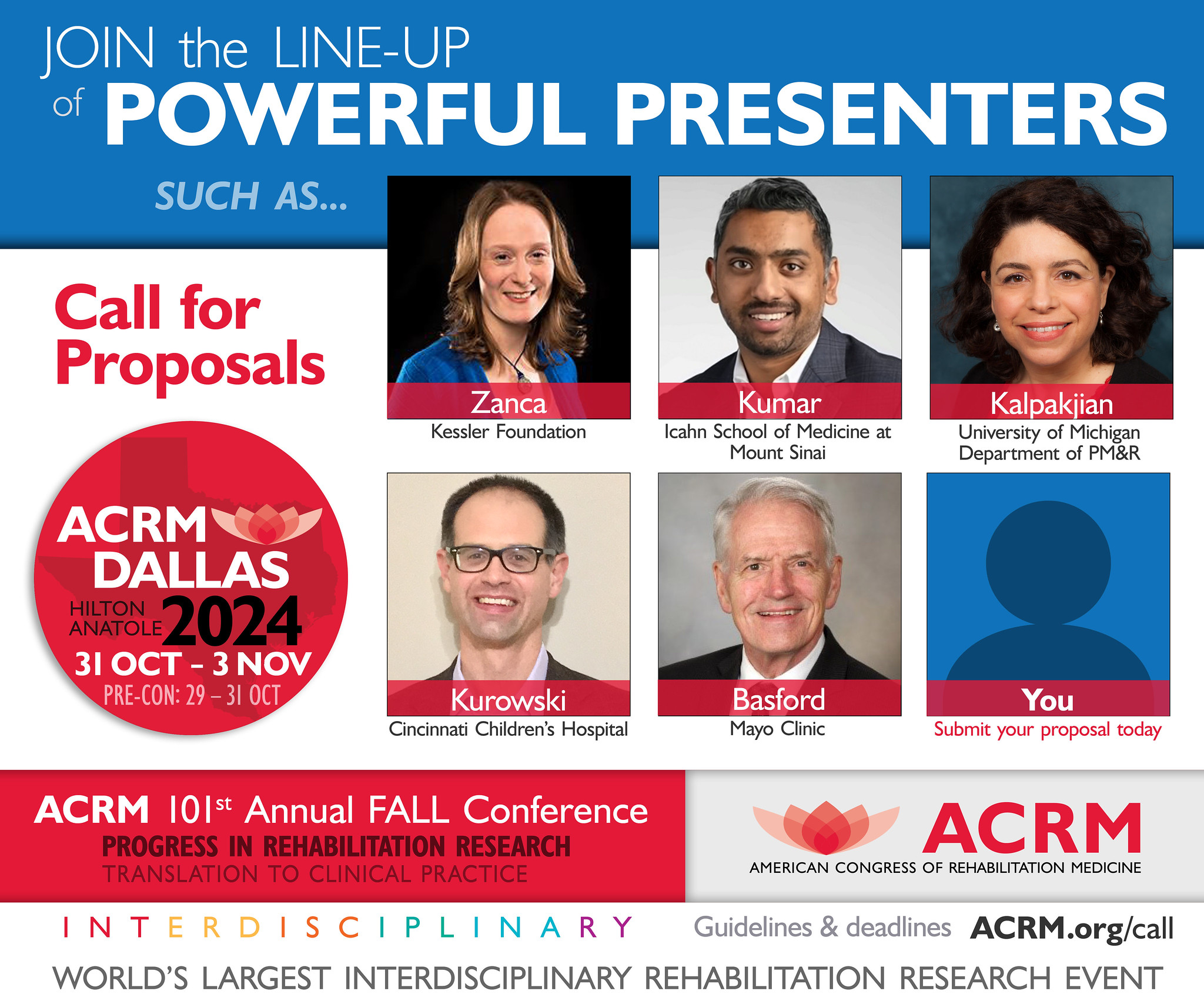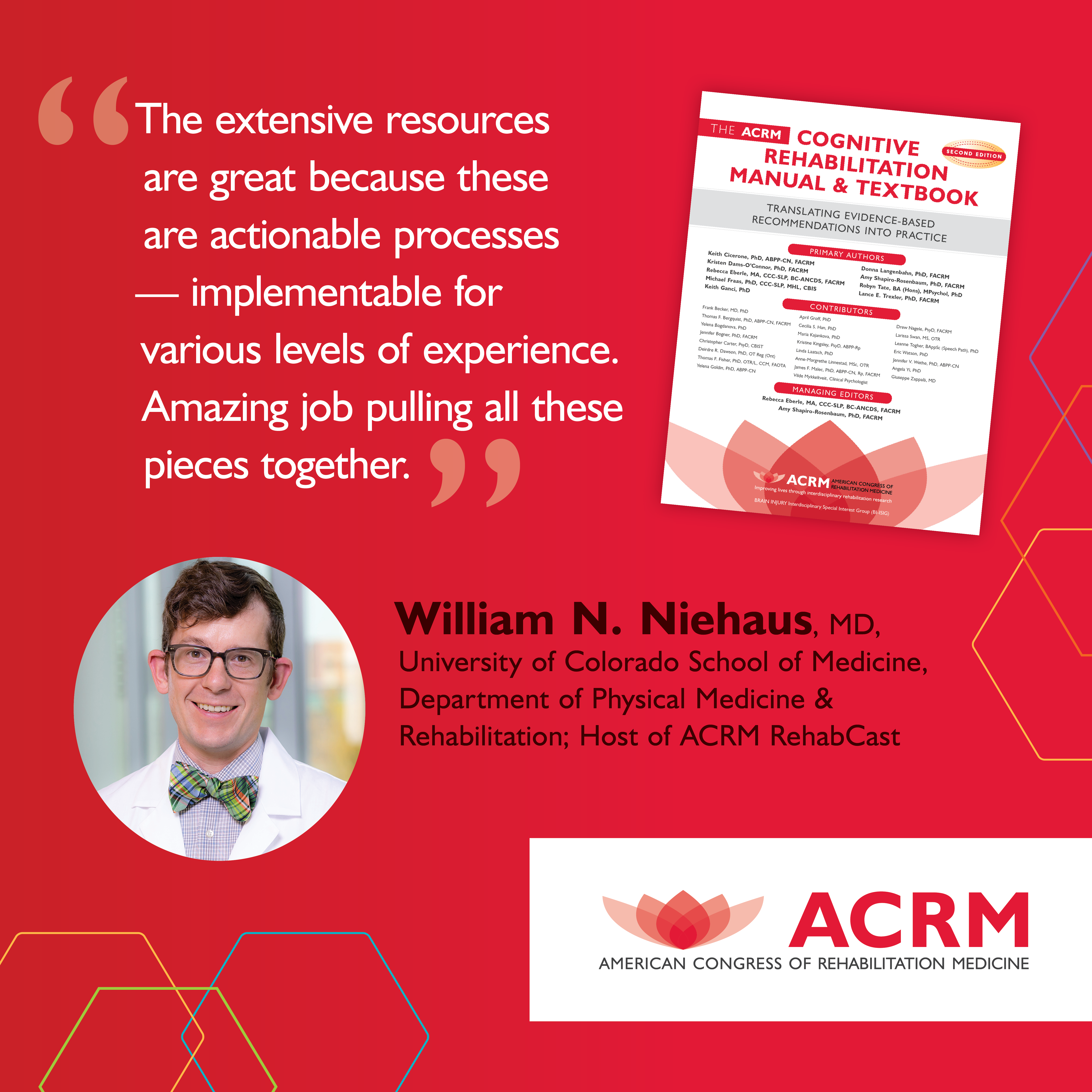Presenter Resources
THANK YOU for submitting a proposal to present your research at the ACRM Annual Conference, Progress in Rehabilitation Research.
KEY ACTIONS
- Submit PowerPoint presentation file by final deadline, 2 October 2016
- Register for the conference now!
- Promote your session now!
- Book your hotel reservations now!
The ACRM hotel room block will sell out. Book early and enjoy the convenience and savings of staying at the conference headquarters hotel. +1.855-760-0869. Be sure to give the agent Booking Code: ACRM to receive the lowest rates.
Hilton Chicago
720 S. Michigan
Chicago, IL 60605
More Venue and Travel Information
ABSTRACT ACCEPTANCE NOTIFICATIONS
It has come to our attention that some of our presenters have not received the official acceptance notifications emailed to them. If you are unsure whether your abstract to present a scientific paper or poster was accepted, please follow the appropriate link below to identify the status of your submission.
Accepted Scientific Papers & Posters
Accepted Posters of Late-Breaking Research
SPEAKER READY ROOM / PRESENTATION CHANGES
Any revised presentations must be uploaded to the conference system by Thursday 27 October at 11:59 CST. If changes are needed after this deadline, presenters must come to the speaker ready room the day prior to their presentation in order to make sure we have the final version loaded. ACRM will preload the laptops for each room daily with the presentations provided by presenters.
Speaker Ready Room Hours
SUN 30 OCT // Room: Buckingham
- 3:00 – 5:00 PM
MON 31 OCT // Room: PDR 6
- 7:00 – 8:00 AM
- 11:30 – 1:30 PM
- 3:00 – 5:00 PM
TUE 1 NOV // Room PDR 6
- 7:00 – 8:00 AM
- 11:30 – 1:30 PM
- 3:00 – 5:00 PM
WED 2 NOV // Room PDR 6
- 7:00 – 8:00 AM
- 10:00 – 12:00 PM
- 1:30 – 3:30 PM
THU 3 NOV // Room: PDR 6
- 7:00 AM – 8:00 AM
- 10:30 AM – 1:00 PM
- 4:00 PM – 5:00 PM
FRI 4 NOV // Room: PDR 6
- 7:00 – 8:00 AM
- 10:00 – 11:00 AM
PRESENTER FAQ
Q: What is the deadline for uploading Symposia and Instructional Course Presentations?
A: 2 September
Q: What is the deadline for uploading Poster Presentations?
A: To be considered for poster awards, poster files must be submitted by 2 September. Otherwise, the final deadline is 2 October.
Q: How do I upload my presentation?
A: Log into the profile that was used to upload the submission. From there, click on SUBMISSIONS along the top navigational bar. Click on the submission and an upload feature will appear. You can upload as a PDF or PPT.
Q: I created a new profile and my submission isn’t connected. What happened?
A: The upload feature is connected to the primary submitter’s profile. If the primary submitter creates a new profile, it will not be connected to the submission.
Q: Can I have an extension for uploading my poster presentation?
A: Please contact meetings@acrm.org to request an extension.
Q: Can I make changes to my presentation after it’s been uploaded?
A: Yes! Minor changes can be made after the presentation has been uploaded.
PRESENTER REQUIREMENTS
Session Materials
Presenters are required to submit the following by Friday, 2 September 2016, using the Annual Conference System (some of this may already be completed):
- Ensure Learning Objectives are correct
- For each presenter:
- Your PowerPoint file if one will be used in the presentation (if all presenters will speak from a single slide presentation, these slides are only required once.)
The PowerPoint file will be reviewed to verify that:
- All required Compliance Slides are included
- The content is suitable for our interdisciplinary audience
- The presentation is free of commercial content
- The presentation generally matches up with the learning objectives for the session.
You will have an opportunity to make cosmetic revisions to your PowerPoint presentation.
Please see CE Compliance slides for more information about the Compliance Slides that must be included in each presentation.
See 2016 CE Activity Development Guidance Document
Every participant in your session who has been identified as a presenter must upload his or her complete set of slides. Participants who are not presenters do not need to take any action. Presenters will log in to the Annual Conference System using their existing credentials (e-mail address and pass phrase) to upload slides. Presentations must be uploaded using the same login credentials used to submit the original proposal.
If you make substantial revisions to your PowerPoint presentation, you must upload the final version and replace the previous version no later Monday, 24 October 2016. You must notify meetings@ACRM.org if you replace previous slides.
Distribution of Presentations
ACRM will make all presentations available to conference attendees for a fee. YOU MUST NOTIFY ACRM IF YOU DO NOT WISH YOUR PRESENTATION TO BE INCLUDED FOR DISTRIBUTION no later than Monday, 24 October 2016 by emailing meetings@ACRM.org with the session ID, session title, presenter name, email address and specific direction to exclude specific presentation file or all presentation files for the session.
ONSITE PRESENTER LOGISTICS
Pre-Loaded Presentations
To facilitate a smooth flow of sessions in each meeting room and reduce opportunities for technical difficulties, all presentations will be pre-loaded and ready to run for the start of each session. Your presentation, as submitted to ACRM, will be loaded on the ACRM laptop and ready to go. Our aim is to start and end each session on time.
Session Room Set up
Each session room will be equipped with a laptop, projector, and screen for your presentation. In addition, there will be a table, three chairs and a podium at the front of the room. With the exception of the large plenary sessions, rooms will not generally include a microphone or sound system for videos.
If you require a microphone, plan to use video with sound or require special accommodations (e.g., ramp, stool), please let us know immediately by emailing meetings@acrm.org. Please include your name, session ID and session title. If you have already received confirmation, there is no need to alert us again. Requests for a microphone and audio or video equipment on site will be granted on a first come, first served basis and availability cannot be guaranteed. Please notify us by email no later than 2 September.
Presenter Ready Room
There will be a Presenter Ready Room available. Hours will be posted closer to the event. Visit the Presenter Ready Room if you have major changes to your presentation or would like to confirm or test your presentation. If you would like assistance outside of the posted hours, please email Maegan Rice. You are not required to visit the Presenter Ready Room if you do not have changes.
Presenter Introductions
You will be responsible for introducing yourself and running your presentation. Please be sure to arrive 15 minutes prior to the scheduled beginning of your session to ensure a timely start. Please keep to the allotted timeframe, including time for questions and answers.
Session Lengths
- Symposia: 75 minutes
- Oral Presentations: each presenter is allotted 18 minutes to present their paper and answer questions (75-minute session total)
- Instructional Courses: 4 or 8 hours
Handouts are not required and are your responsibility if you choose to provide them. Presentations and poster files will be available in the digital conference proceedings — included with WORLD PASS and available for purchase a la carte.
Using Video in Your Session?
If your presentation uses video with sound, please let us know by emailing meetings@acrm.org no later than 2 September 2016 so we can ensure the session room is set up properly. Feel free to visit the Presenter Ready Room to test the presentation and video. You are also welcome to bring your presentation on a USB stick or even your own laptop if you are concerned about the video playing properly. If you elect to use your own equipment, we highly recommend that you visit the Presenter Ready Room in advance to test your presentation. If you have not previously let us know that you will be requiring audio or video equipment for your presentation, we cannot guarantee the availability of audio or video equipment in the classroom in which you are presenting.
REGISTRATION
As a presenter, you MUST register for the conference through our registration system. We have already created a record for you and pre-qualified you for the best registration rate based on your attendee/membership status.
Keep in mind we do offer a WORLD PASS bundle rate which boasts a tremendous value! Also, you can save even more money by first renewing/purchasing ACRM Membership!
Presenters registering for the core conference are entitled to the discounted Presenter Rate. Faculty members who present have been pre-qualified for Presenter rates when registering for Instructional Courses and the CORE conference.
Please be sure to select the Presenter rate when registering for the conference, unless you qualify for an even deeper discount, e.g., student rate. Presenters may be eligible for additional discounts depending upon membership status. Members of ACRM, students, and early career professionals receive a substantial discount. Non-members receive a six-month introductory ACRM membership with conference registration.
If you need assistance with the registration process, please contact MemberServices@ACRM.org.
POSTER PRESENTERS
Poster Awards
In 2016, ACRM is pleased to recognize excellence in rehabilitation research by sponsoring 19 awards for outstanding posters, including:
- ACRM 2016 Outstanding Poster Award
- 1st Place
- 2nd Place
- 3rd Place
- Stroke Interdisciplinary Special Interest Group (ISIG) Poster Award
- 1st Place
- 2nd Place
- 3rd Place
- Spinal Cord Injury ISIG Best Poster Award
- Spinal Cord Injury ISIG Early Career Poster Award
- Measurement Networking Group Early Career Poster Award
- Measurement Networking Group Measurement in Action Award
- Measurement Networking Group Advancing the Science of Measurement
- Military & Veteran Affairs Networking Group Best Poster Award
- Military & Veteran Affairs Networking Group Early Career Poster Award
- Brain Injury ISIG Girls & Women with ABI Task Force Research Poster Award
- Brain Injury ISIG Early Career Poster Award
- Brain Injury ISIG David Strauss Poster Award
- International Networking Group Poster Award
- Best Scientific Poster in Cancer Rehabilitation
- New Investigator in Cancer Rehabilitation Poster Award
- Geriatric Rehabilitation Networking Group Early Career Poster Award
- Neurodegenerative Diseases Networking Group Best Poster Award
- Neurodegenerative Diseases Networking Group Women and Minorities in Science Award
- Neurodegenerative Diseases Networking Group Early Career Poster Award
- Pediatric Rehabilitation Networking Group Poster Award
To be eligible to participate in the ACRM Poster Award Program, your poster file (PDF or PPT) must be uploaded into the Annual Conference System no later than 2 September 2016. Please note this is the final deadline. Otherwise, the final deadline for uploading your poster file is 2 October.
Presenters will log in to the Annual Conference System using their existing credentials (email address and pass phrase) to upload their poster file. This is critical to the success of our meeting, and we rely on you to work within our deadlines. The upload function is now open in the Annual Conference System.
Publication
Poster Abstracts are scheduled to be published in the electronic pages of Archives of Physical Medicine and Rehabilitation. They will be fully indexed, searchable, and citable. Your abstract will be published only if you have registered for the conference by 8 August.
Poster Preparation and Display
ACRM has partnered with Omnipress as our preferred printer for posters. Visit www.omniposters.com, download a template, create your poster, and enter the code ACRM62565 at checkout. The code will expire on 25 October, 2016.
Omnipress has been working with associations like ours for decades; we trust them to provide high-quality printed posters, shipped directly to you or to the hotel where you’ll be staying for the conference.
Posters will be assigned to a specific display board by subject matter. Your board assignment will be posted near the entrance to the EXPO Hall. Please be certain to place your poster on the correct board.
Poster display boards are single-sided, landscape format boards measuring 4′ H × 8′ W (122 cm Height x 243 cm Width). Posters may be any size as long they will fit on the poster display board. The suggested size is 42” x 90”. Posters should be mounted on the assigned board using the pushpins provided. Please secure your poster carriers in your hotel room, as this is a public space and ACRM cannot be responsible for items left in the poster area.
Poster Set-Up & Take-Down
Poster set-up is Tuesday, 1 November from 2:00 PM – 5:00 PM and Wednesday, 2 November from 7:00 AM – 10:00 AM. Stop at the Poster Check-in Table near the entrance to the exhibit hall to learn where your poster should be mounted for display.
Poster take-down is Thursday, 3 November from 3:15 PM – 7:00 PM. Any poster remaining after 7:00 PM will be removed by staff. ACRM cannot be responsible for abandoned posters.
Poster Presentation Schedule
Poster presenters must staff their poster from 10:15 AM – 11:00 AM on Thursday, 3 November. Poster presenters should be prepared to stand by their poster, present their findings and answer questions from attendees during this time.
While it is not required, we encourage poster presenters to staff their poster during networking breaks on Wednesday and Thursday, 2 and 3 November.
Please note you must have your poster available for viewing from 10:00 AM on Wednesday, 2 November through 3:15 PM on Thursday, 3 November.
PROMOTE YOUR SESSION
No one knows your presentation better than you. That is why ACRM has developed a wide variety of promotional tools to help you inform and invite the professionals who will benefit most by attending.
Check out the ACRM Marketing Toolbox and take your pick of graphics, logos, webpage links, and banner ads. Use them to effectively promote your session at your own institution, to students and mentees, and like-minded colleagues through your professional listservs, email communications, social media and PowerPoint presentations.
It’s all here. Take your pick!